Unblur Image Online Free
How to Unblur Images Using Our Tool
How to Unblur Images Using Our Tool
Restoring photos should be effortless. Our process is built for speed and simplicity. In just three steps, you can make your images clearer and sharper without needing any special software or technical experience.
1
Upload Your Photo
Choose the photo you want to restore from your device. Our AI tool works with PNG, JPG, and WEBP formats, making it simple to upload from phones, tablets, or computers.
2
Process the Image
The system automatically enhances your photo, fixes blurriness, and sharpens details to bring out a clearer, more natural look.
3
Get Your Result
Download the restored image instantly, ready for sharing online or printing in high resolution.
Why Choose Our AI Unblur Tool Instead of Manual Editing?
Why choose our AI unblur tool
instead of manual editing?
instead of manual editing?
Using our unblur tool is faster and more efficient than manual editing. It automatically detects and corrects blurriness, sharpens details, and restores colors, saving time and effort. By using this tool, you can improve picture quality across different scenarios with minimal effort.
Fast
Get results in seconds. The tool instantly unblur image files, delivering clearer, sharper photos without any waiting.
Free Option
You can unblur image free and explore all features effortlessly. Enjoy full access with no subscriptions or limits while improving photo clarity.
No Learning Curve
Easy to use from the start, requiring no technical skills. Simply upload your photo, click to process, and automatically unblur image files with professional-quality results.
Natural Look
Each image is restored with attention to fine details. The tool helps unblur image, keeping photos realistic, sharp, and free from unwanted noise or artifacts.
Our Tool Helps Everyone Get Clearer Photos
Our Tool Helps Everyone Get Clearer Photos
From personal use to professional work, everyone can benefit from unblurring images. Whatever your case, this online tool helps you recover clarity in seconds.
Students & Professionals
Make scanned documents readable and clear. Quickly enhance notes, reports, or presentations so that text and diagrams are sharp and easy to study or share.
Unblur Image Now!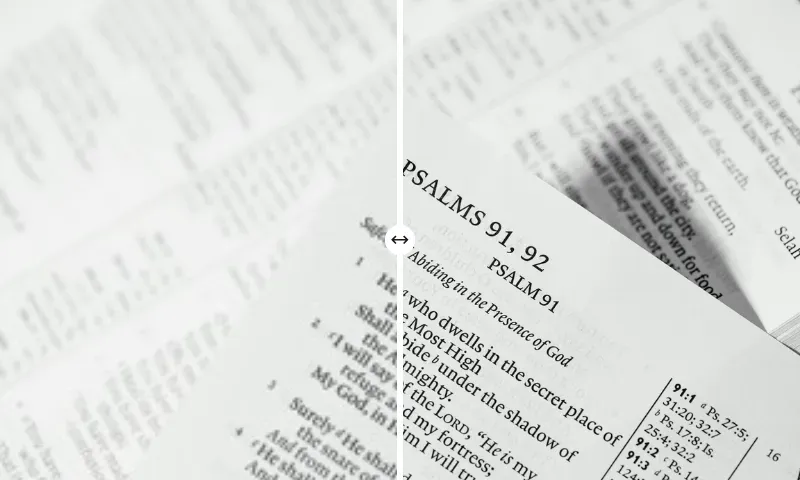
E-commerce Sellers
Fix blurry product photos to attract buyers. Enhance details and clarity to make listings look professional and eye-catching.
Unblur Image Now!
Photographers
Rescue shots affected by motion blur or low-light conditions. Restore details for portfolio or social media sharing with natural results.
Unblur Image Now!
Families
Use unblur image free to bring old printed photos back to life. Sharpen faded images, recover details, and preserve memories with realistic results.
Unblur Image Now!
How People Unblur Image and Improve Their Photos
How People Unblur Image and Improve Their Photos
Real stories from users who used the tool to unblur image, fix blurry photos, and enhance picture quality effortlessly.
"I had an old graduation photo that was heavily blurred. Using this tool to unblur image, the photo was restored quickly and the details came back naturally. It's now perfect for printing and sharing with friends."

Anna Thompson
Graphic Designer
"I rely on clear product images for my online store. This tool enhanced multiple photos in seconds, improving clarity and detail. The faster turnaround has really helped boost my store's presentation and customer engagement."

Mark Reynolds
E-commerce Seller
"I tried the unblur image free feature on some old family photos. The results were impressive—the images were sharper, details were restored, and everything looked authentic. It brought old memories back to life without any artificial look."

Sophie Bennett
Family Archivist
"I often encounter motion blur while photographing events. This tool saves me a lot of editing time. The restored photos retain a natural appearance, making my hobby workflow much smoother and more enjoyable."

David Carter
Hobby Photographer
"I tried to unblur image free for some old travel shots. It fixed blurry photos instantly and really improved picture quality. Now my photos look sharp and ready to share anywhere."

Emily Johnson
Travel Blogger
"This tool is a lifesaver! I can unblur image and fix blurry photos from my product shoots in seconds. The improved picture quality makes my listings stand out."

James Wilson
E-commerce Photographer
Common questions about our tool
Common questions about our tool
Find answers to the most common questions about how our AI unblur tool works.
Can I unblur image for free?
Yes. The tool is completely free to use — no premium features or subscriptions required.
Will my photo look natural?
Yes. The tool restores blurry images while keeping textures and colors looking realistic.
Is it safe to upload images?
Absolutely. Your photos are processed securely, never shared with anyone.
Can it restore old or scanned images?
Yes. Many users enhance the clarity of vintage, scanned, or low-resolution photos, achieving crisp, detailed results every time.
Do I need editing skills?
No. Simply upload your photo, click to process, and download the restored image — everything is automatic.